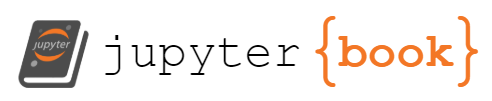Ovarian cancer data#
This consists of gene data for 216 patients, 121 of whom have ovarian cancer, and 95 of whom do not. For each patient, there is a vector of data containing the expression of 4000 genes.
%config InlineBackend.figure_format = 'svg'
import matplotlib.pyplot as plt
import numpy as np
import os
from mpl_toolkits.mplot3d import Axes3D
plt.rcParams['figure.figsize'] = [16, 8]
plt.rcParams.update({'font.size': 16})
Download data files if they are not present.
if(os.path.isfile('../DATA/ovariancancer_obs.csv') == False or
os.path.isfile('../DATA/ovariancancer_grp.csv') == False):
!mkdir -p ../DATA
!wget -P ../DATA -c https://bitbucket.org/cpraveen/nla/downloads/ovariancancer_obs.csv
!wget -P ../DATA -c https://bitbucket.org/cpraveen/nla/downloads/ovariancancer_grp.csv
Open the data files.
obs = np.loadtxt('../DATA/ovariancancer_obs.csv',delimiter=',')
f = open('../DATA/ovariancancer_grp.csv', "r")
grp = f.read().split("\n")[:-1] # There is extra last empty value, ignore it
print('Shape of obs = ', obs.shape)
print('Length of grp= ', len(grp))
Shape of obs = (216, 4000)
Length of grp= 216
The data in the matrix obs is arranged like this
i.e., each row \(p_j \in R^{4000}\) corresponds to the gene expression of one patient.
The data in grp is either Cancer or Normal.
Compute the reduced SVD
where
U, S, VT = np.linalg.svd(obs,full_matrices=0)
print('Shape of U = ',U.shape)
print('Shape of VT = ',VT.shape)
Shape of U = (216, 216)
Shape of VT = (216, 4000)
Plot the singular values
fig1 = plt.figure(figsize=(8,6))
ax1 = fig1.add_subplot(121)
ax1.semilogy(S,'-o',color='k')
ax1.set_xlabel('$k$')
ax1.set_title('$\\sigma_k$')
ax2 = fig1.add_subplot(122)
ax2.plot(np.cumsum(S)/np.sum(S),'-o',color='k')
ax2.set_xlabel('$k$')
ax2.set_title('Cum sum, relative')
plt.show()
Let us write the \(j\)’th patient data in the basis of singular vectors
The coefficients \(x_j, y_j, z_j, \ldots \) are called the principal components.
Compute first three principal components: these are
and plot them in 3-d space.
fig2 = plt.figure(figsize=(8,8))
ax = fig2.add_subplot(111, projection='3d')
for j in range(obs.shape[0]): # Loop over patients
x = np.dot(VT[0,:], obs[j,:]) # First PCA
y = np.dot(VT[1,:], obs[j,:]) # Second PCA
z = np.dot(VT[2,:], obs[j,:]) # Third PCA
if grp[j] == 'Cancer':
ax.scatter(x,y,z,marker='x',color='r',s=50)
else:
ax.scatter(x,y,z,marker='o',color='b',s=50)
ax.set_xlabel('PC 1')
ax.set_ylabel('PC 2')
ax.set_zlabel('PC 3')
ax.view_init(22,-11)
plt.show()
The points corresponding to cancer (red cross) and non-cancer (blue dot) appear well separated. We can use this to classify the data for a new patient by identifying to which of the two groups it belongs.
If you have ipympl installed, you can add the following magic keyword at the top of this notebook.
%matplotlib widget
Then you can use your mouse to rotate the above plot.