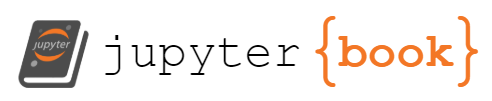Image compression using SVD#
This example is taken from Brunton and Katz and modified a little bit.
%config InlineBackend.figure_format = 'svg'
import matplotlib.pyplot as plt
from matplotlib.image import imread
import numpy as np
import os
If the image file does not exist, then download it.
if os.path.isfile('../DATA/dog.jpg') == False:
!mkdir -p ../DATA
!wget -P ../DATA -c https://bitbucket.org/cpraveen/nla/downloads/dog.jpg
Read and plot the image.
A = imread('../DATA/dog.jpg')
X = np.mean(A, -1); # Convert RGB to grayscale
img = plt.imshow(X)
img.set_cmap('gray')
plt.axis('off')
plt.title('Original')
plt.show()
Compute the reduced SVD
U, S, VT = np.linalg.svd(X,full_matrices=False)
m, n = X.shape
print("Original image = m x n = %d x %d" % (m, n))
Original image = m x n = 2000 x 1500
Plot the singular values \(\sigma_j\) and their cumulative sums
\[
\sum_{k=0}^{j-1} \sigma_k
\]
plt.figure(figsize=(8,5))
plt.subplot(1,2,1)
plt.semilogy(S/S[0],'o')
plt.title('Singular Values, $\\sigma_j/\\sigma_1$')
plt.xlabel('j')
plt.grid(True)
plt.subplot(1,2,2)
plt.plot(np.cumsum(S)/np.sum(S),'o')
plt.title('Singular Values: Cumulative Sum')
plt.xlabel('j')
plt.grid(True)
plt.show()
The singular values decrease very rapidly, only the first few are significant compared to the largest one.
Low rank approximations#
For given integer \(r\), form
\[
X_r = U_r \Sigma_r V_r^\top
\]
\[\begin{split}
U_r = \begin{bmatrix}
| & & | \\
u_1 & \ldots & u_r \\
| & & | \\
\end{bmatrix}, \qquad
\Sigma_r = \textrm{diag}[\sigma_1, \ldots, \sigma_r], \qquad
V_r = \begin{bmatrix}
| & & | \\
v_1 & \ldots & v_r \\
| & & | \\
\end{bmatrix}
\end{split}\]
\(X_r\) requires us to store \(r(1 + m + n)\) numbers, while full image requires \(m n\) numbers.
plt.figure(figsize=(8,8))
# Plot original image
j = 0
plt.subplot(2,2,j+1); j += 1
img = plt.imshow(X)
img.set_cmap('gray')
plt.axis('off')
plt.title('Original')
for r in (5, 20, 100):
# Construct approximate image
Xapprox = U[:,:r] @ np.diag(S[0:r]) @ VT[:r,:]
plt.subplot(2,2,j+1); j += 1
img = plt.imshow(Xapprox)
img.set_cmap('gray')
plt.axis('off')
s = round((r*(1 + m + n))/(m*n) * 100, 2)
plt.title('r = ' + str(r)+', '+str(s)+'% storage')
plt.show()
The rank 100 approximation gives an image almost indistinguishable from the original and requires only about 12% of storage.